Job Submission
In the following sections, john is used as an
example username. Be sure to replace this with the appropriate
Michigan Tech ISO username.
Transferring Files
Suppose that all necessary files (and/or folders) to run a
(set of) simulation(s) are located in the campus home
directory, in $HOME/project_X. Then, the
following command - when run from any linux machine that is
maintained by Information Technology Services - will securely
transfer them, as is, to Athena:
ATHENA="athena-login.research.mtu.edu"
rsync -ave ssh -hPz \
$HOME/project_X/ john@${ATHENA}:/research/john/project_X/
When the (set of) simulation(s) have been successfully
completed, the following command - when run from any linux
machine that is maintained by Information Technology
Services - will securely transfer them, as is, from
Athena:
ATHENA="athena-login.research.mtu.edu"
rsync -ave ssh -hPz \
john@${ATHENA}:/research/john/project_X/ $HOME/project_X/
Queues
athena.q (compute-0-N; N:0-26)
All users have access to this queue.
Batch Submission Scripts
qgenscript is a fairly extensive interactive
utility that provides necessary script for all
computational science/engineering suites available in
Athena and should be called from the folder
where all the necessary files (or folders) to run the job
are located. For e.g.,
cd /research/john/project_X
qgenscript
Apart from generating a script based on the user-supplied
information, qgenscript also displays the
the wait time statistics and the command necessary to
submit that script to the queue. It is critical that users
do not edit this script and/or re-use/re-purpose an old
one for a newer job.
For every job, users can expect to receive
several emails (or SMS notifications) with status (begin,
end, abort/kill and suspend) information.
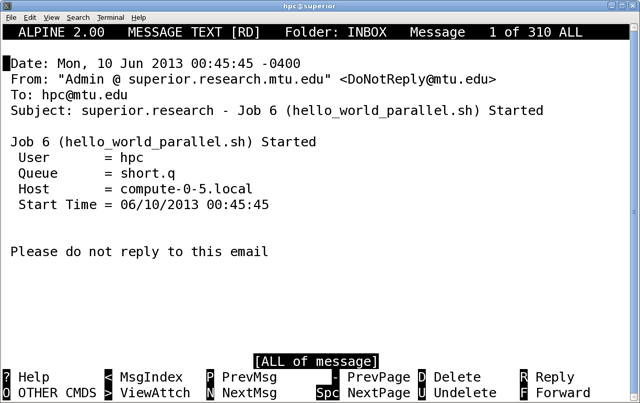
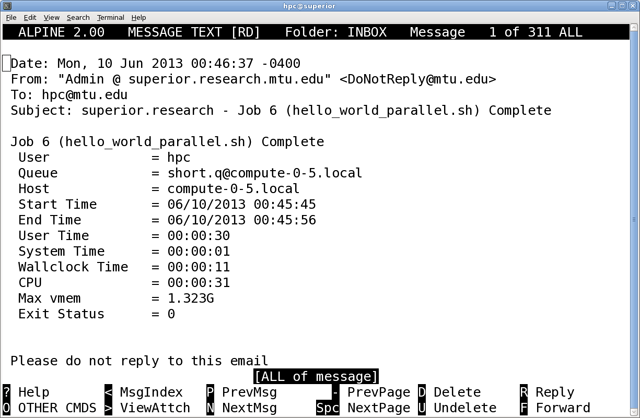
Data Backup
The cluster is not backed up and users are responsible for their data.
Useful Commands
| Built-in | |
qstat -j JOB_ID |
More information about a running/waiting job |
qhold JOB_ID |
Hold/Pause a running/waiting job |
qrls JOB_ID |
Release a job from hold |
qdel JOB_ID |
Delete a job from the queue |
qlogin |
Log into a compute/tile node |
qacct -j JOB_ID |
A job that has been completed |
qacct -o USERNAME |
A given user |
qhost -u USERNAME |
All jobs & queues used by a given user |

