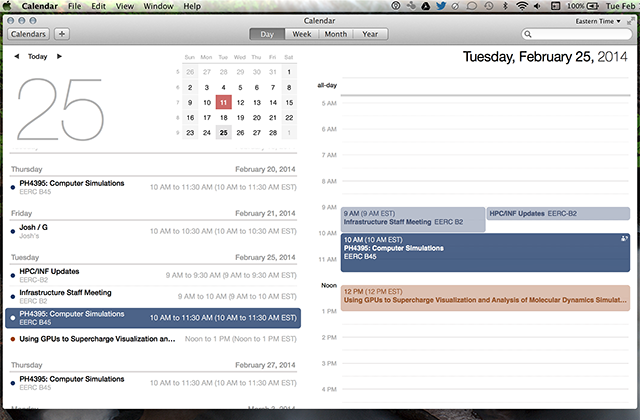New user training sessions
Researchers may use the following URL to subscribe to these
events in a (smart phone) calendar application. Refer to the
subscription guidelines at the end of this page, if need be.
http://hpc.mtu.edu/MichiganTechResearchComputing.ics
Past sessions
January HPC New User Training (First Wednesday)
2-3 pm Jan 07, 2015. Contact Dr. Gowtham for location details.
January HPC New User Training (Second Tuesday)
2-3 pm Jan 13, 2015. Contact Dr. Gowtham for location details.
January HPC New User Training (Third Wednesday)
2-3 pm Jan 21, 2015. Contact Dr. Gowtham for location details.
January HPC New User Training (Fourth Tuesday)
2-3 pm Jan 27, 2015. Contact Dr. Gowtham for location details.
March HPC New User Training (First Tuesday)
1-2 pm Mar 3, 2015. Contact Dr. Gowtham for location details.
March HPC New User Training (Second Wednesday)
1-2 pm Mar 11, 2015. Contact Dr. Gowtham for location details.
April HPC New User Training (First Tuesday)
1-2 pm Apr 7, 2015. Contact Dr. Gowtham for location details.
April HPC New User Training (Second Wednesday)
1-2 pm Apr 8, 2015. Contact Dr. Gowtham for location details.
May HPC New User Training (First Tuesday)
1-2 pm May 5, 2015. Contact Dr. Gowtham for location details.
May HPC New User Training (Second Wednesday)
1-2 pm May 13, 2015. Contact Dr. Gowtham for location details.
June HPC New User Training (First Tuesday)
1-2 pm June 2, 2015. Contact Dr. Gowtham for location details.
June HPC New User Training (Second Wednesday)
1-2 pm June 10, 2015. Contact Dr. Gowtham for location details.
July HPC New User Training (First Tuesday)
1-2 pm July 7, 2015. Contact Dr. Gowtham for location details.
July HPC New User Training (Second Wednesday)
1-2 pm July 8, 2015. Contact Dr. Gowtham for location details.
August HPC New User Training (First Tuesday)
1-2 pm August 4, 2015. Contact Dr. Gowtham for location details.
August HPC New User Training (Second Wednesday)
1-2 pm August 12, 2015. Contact Dr. Gowtham for location details.
September HPC New User Training (First Tuesday)
1-2 pm September 1, 2015. Contact Dr. Gowtham for location details.
September HPC New User Training (Second Wednesday)
1-2 pm September 9, 2015. Contact Dr. Gowtham for location details.
October HPC New User Training (First Tuesday)
1-2 pm October 6, 2015. Contact Dr. Gowtham for location details.
October HPC New User Training (Second Wednesday)
1-2 pm October 14, 2015. Contact Dr. Gowtham for location details.
November HPC New User Training (First Tuesday)
1-2 pm November 3, 2015. Contact Dr. Gowtham for location details.
November HPC New User Training (Second Wednesday)
1-2 pm November 11, 2015. Contact Dr. Gowtham for location details.
December HPC New User Training (First Tuesday)
1-2 pm December 1, 2015. Contact Dr. Gowtham for location details.
December HPC New User Training (Second Wednesday)
1-2 pm December 9, 2015. Contact Dr. Gowtham for location details.
Michigan Tech Research Computing Calendar Subscription: GMail
- Go to https://calendar.google.com/ and login using your credentials.
- Complete the steps at
https://support.google.com/calendar/answer/37100?hl=en
using http://hpc.mtu.edu/MichiganTechResearchComputing.ics
as the calendar URL. When you're finished, you should
see a new Michigan Tech Research Computing
calendar under Other calendars on the left.
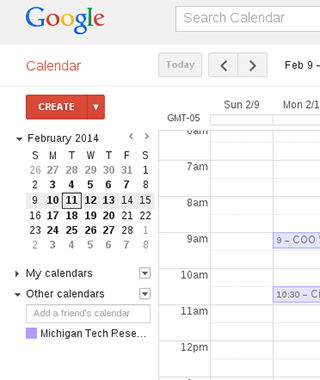
Michigan Tech Research Computing Calendar Subscription: Android
- Go to https://calendar.google.com/ and login using a Google account that is also set up on your Android device.
- Complete the steps at
https://support.google.com/calendar/answer/37100?hl=en
using http://hpc.mtu.edu/MichiganTechResearchComputing.ics
as the calendar URL. When you're finished, you should
see a new Michigan Tech Research Computing
calendar under Other calendars on the left.
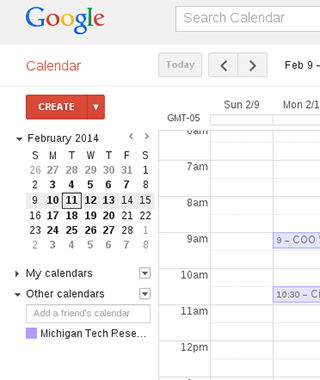
- On your Android device, start the Calendar app.
Select the menu, then tap Calendars to display
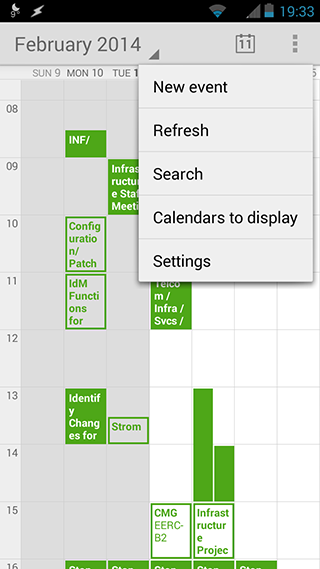
- Tap Calendars to sync near the bottom
of the screen. You should see the new
Michigan Tech Research Computing
calendar in the list. Tap the box to make the
calendar available to your device.
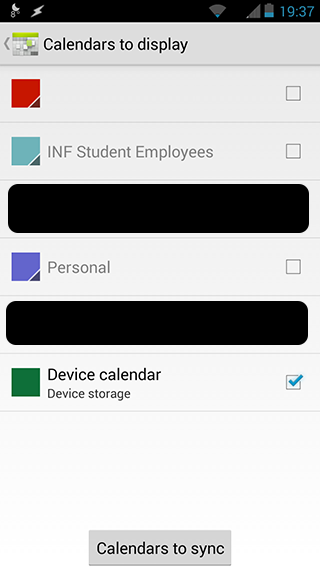
- Tap OK and then go back to the calendar
view. The new webinar events will now be displayed
on your calendar.
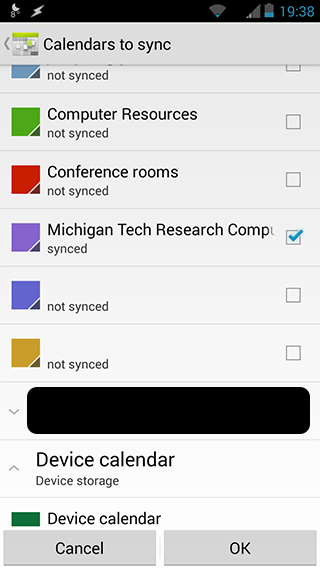
Michigan Tech Research Computing Calendar Subscription: iPhone
- Tap on Settings
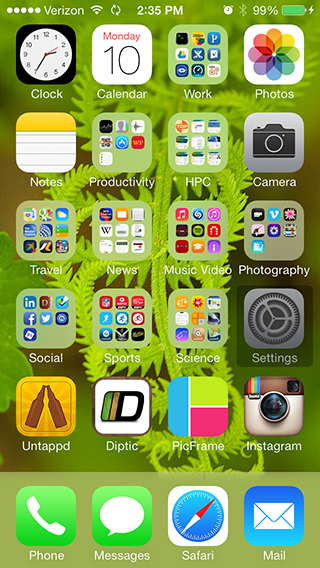
- Tap on Mail, Contacts, Calendars
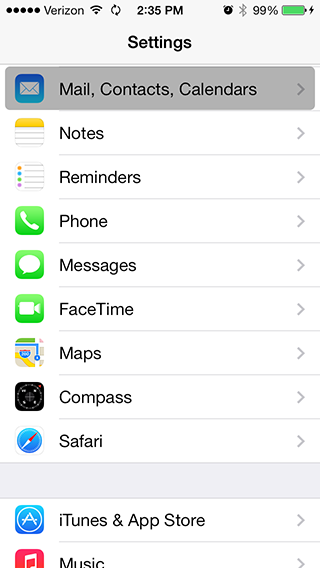
- Tap on Add Account
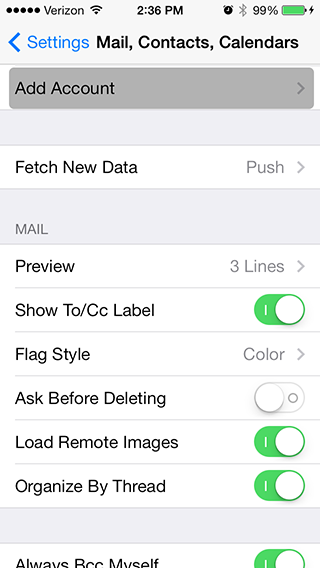
- Tap on Other
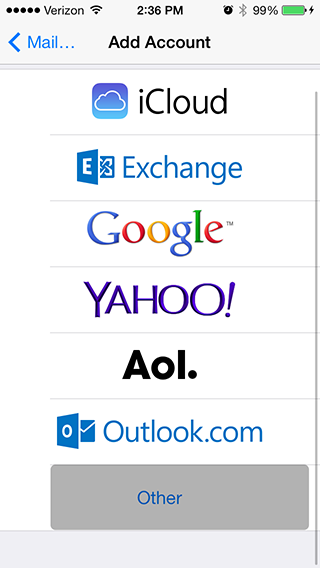
- Tap on Add Subscribed Calendar
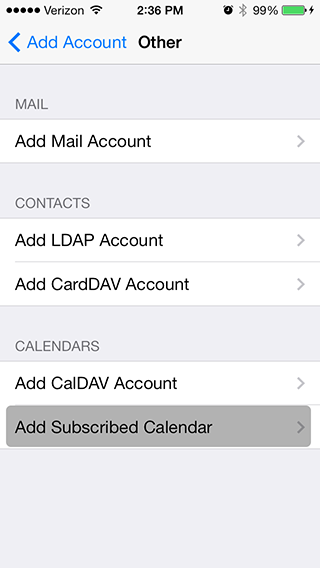
- Enter http://hpc.mtu.edu/MichiganTechResearchComputing.ics
and tap on Next
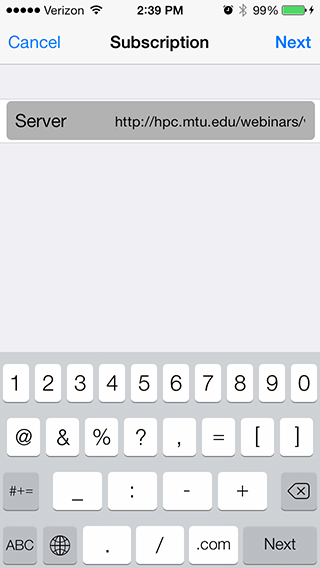
- Tap on Save
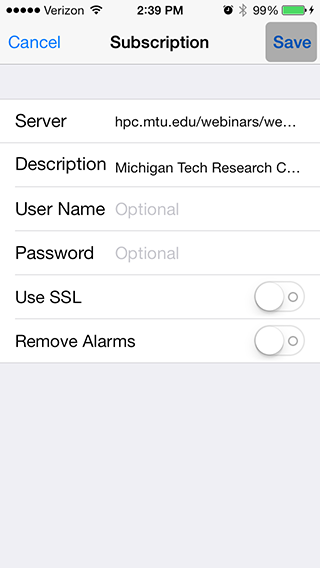
- Subscribed Calendars should now look like
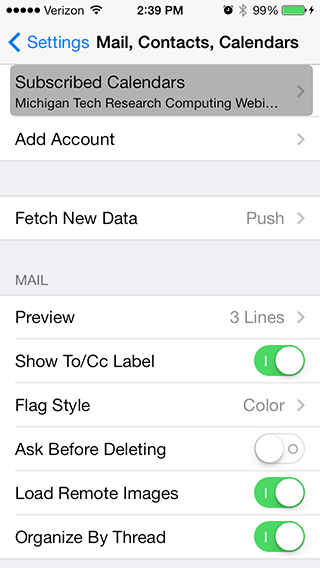
- Open the Calendar app and change the color
associated with this calendar, if need be.
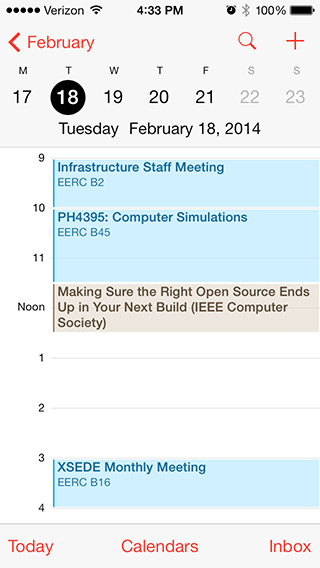
Michigan Tech Research Computing Calendar Subscription: iCal
- Click on File → New Calendar Subscription
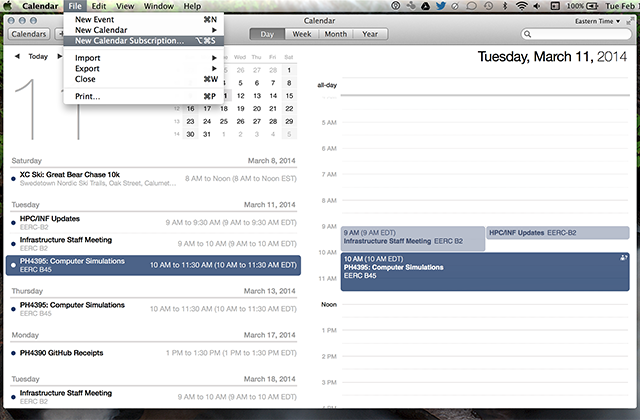
- Enter http://hpc.mtu.edu/MichiganTechResearchComputing.ics
and click on Subscribe
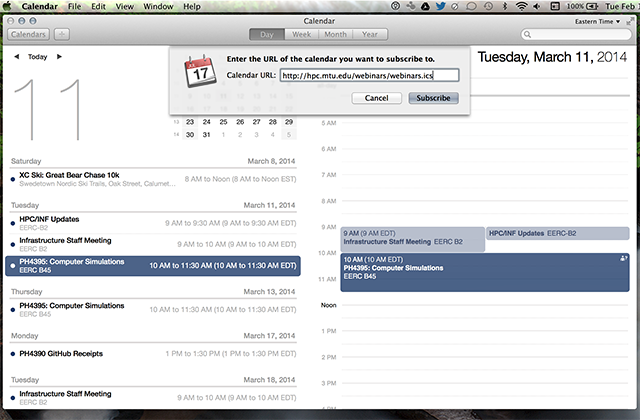
- Select an appropriate color, auto-refresh interval, etc. and click on OK
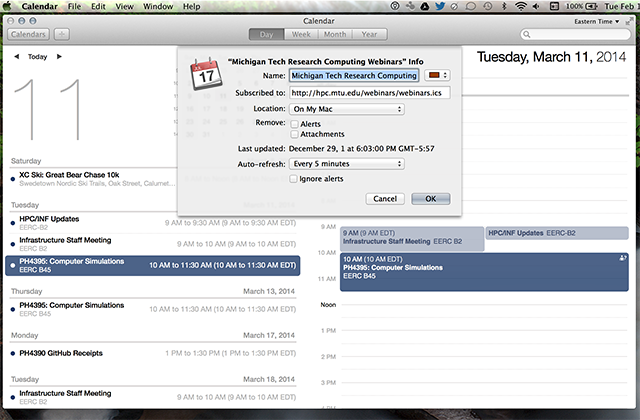
- iCal should now look like